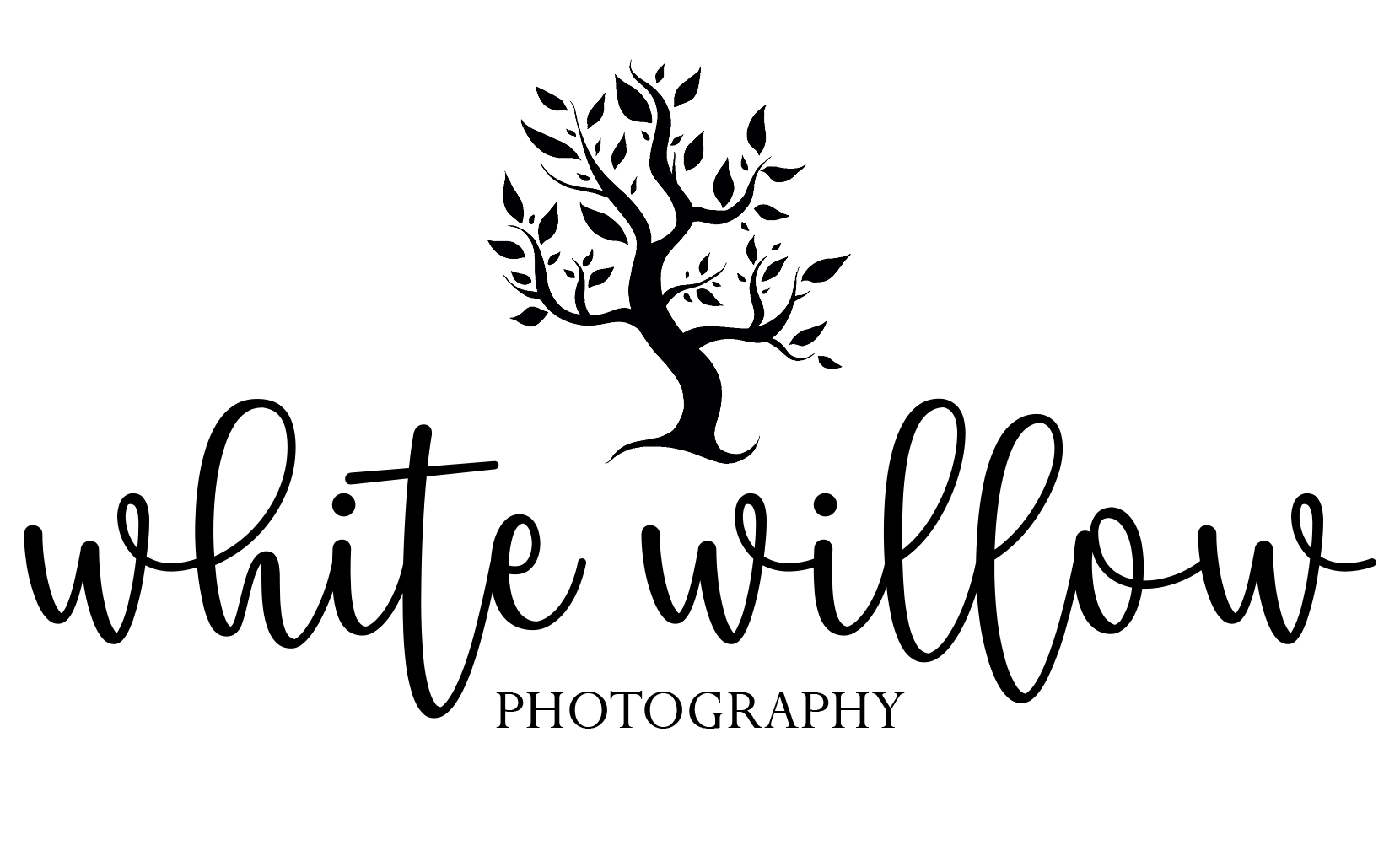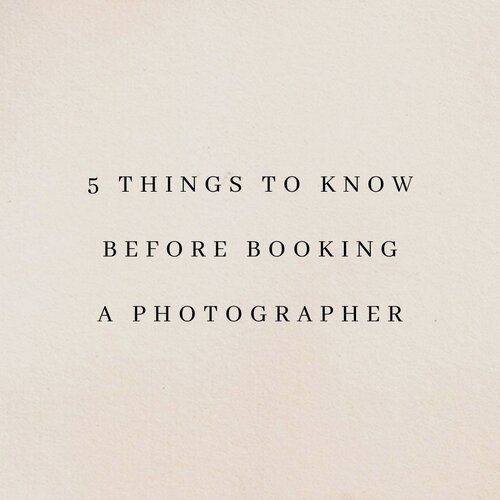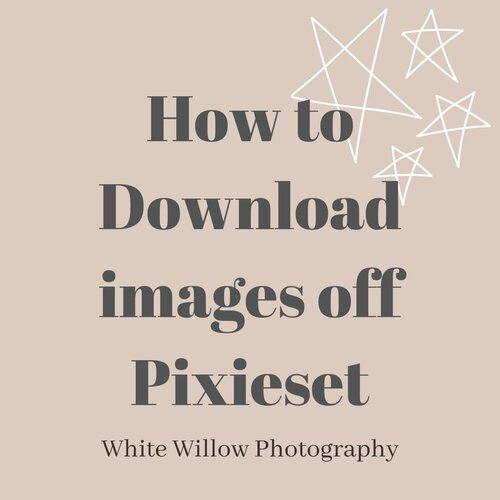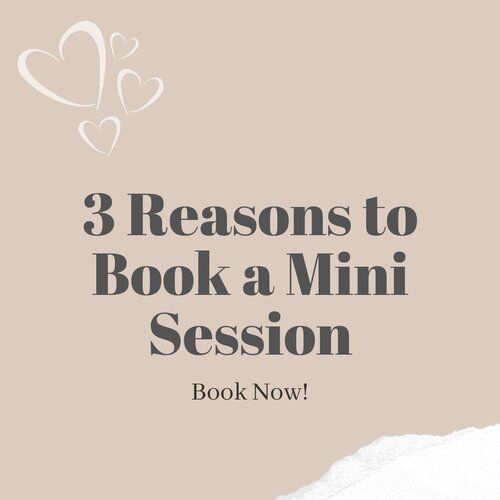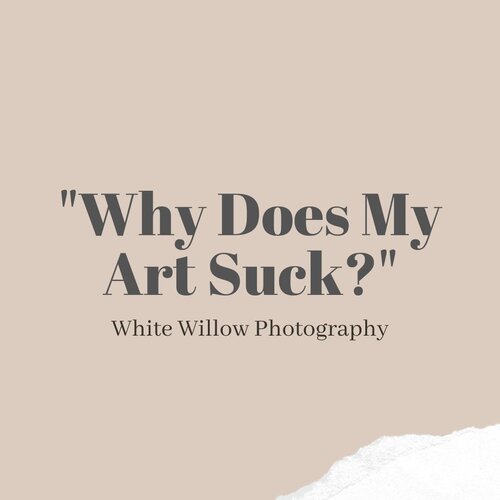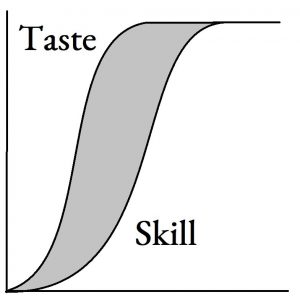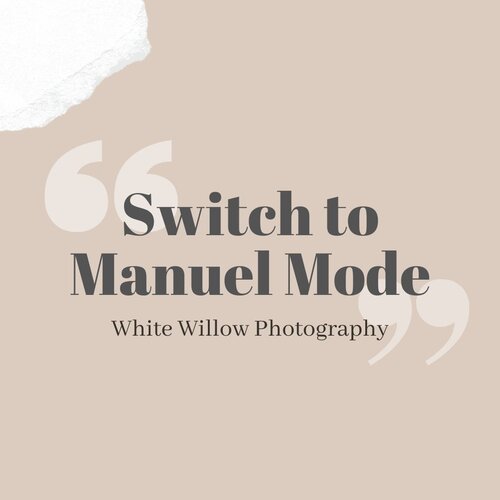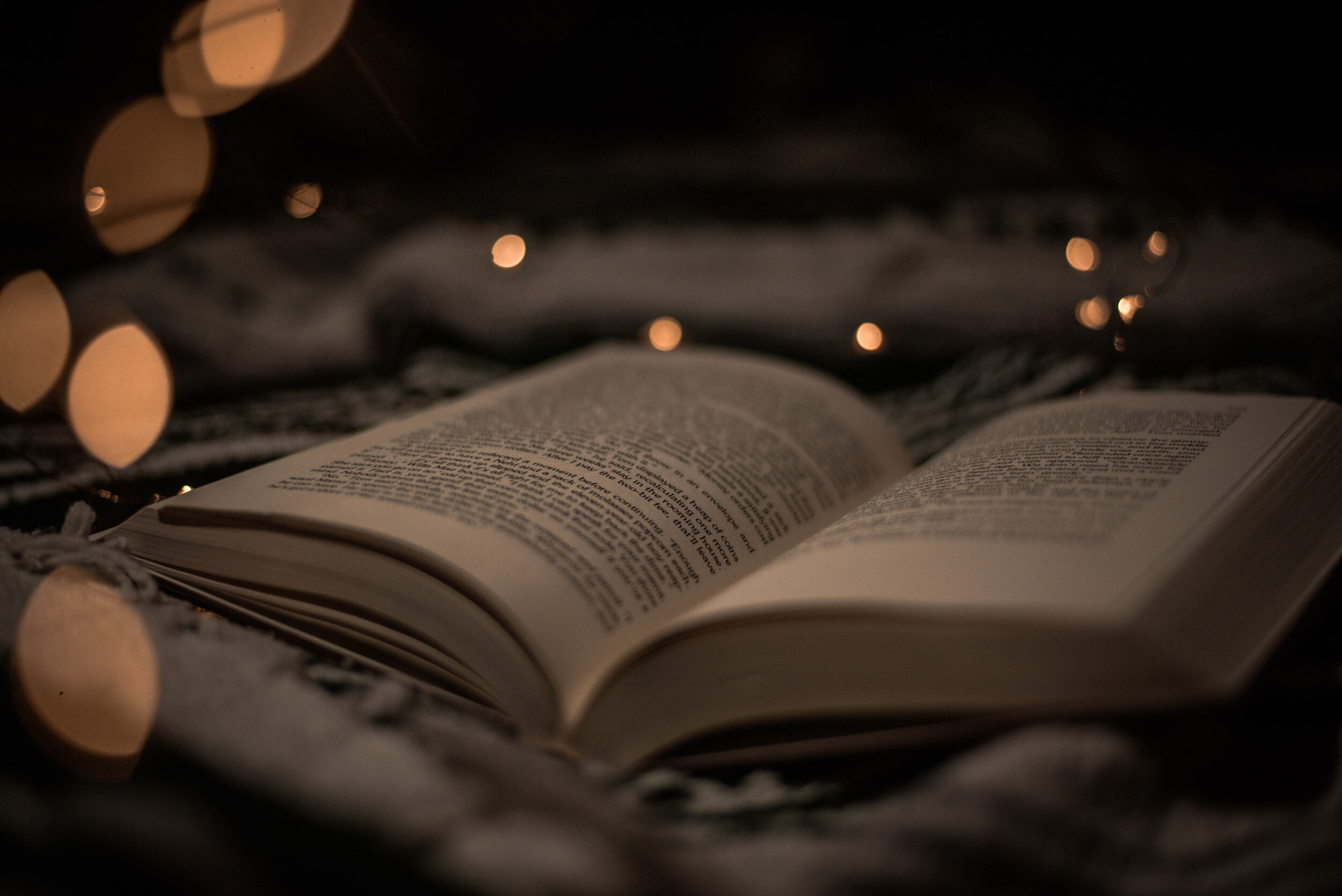5 Things to know before becoming a Photographer
The last thing you want is to be surprised by your photographer. Next thing you know you aren’t getting what you paid for, or worse… Your photographer shoots with a Canon camera!! I’ll try to keep my bias for Nikon out of this but so on and so forth. Keeping these 5 things in mind while booking your photographer might save you.
1. Know the style you want.
Okay imagine this… Kelly wants photos of her wedding, so she hires one of the first photographers she comes across. She sits down for a whole hour explaining the type of photos she wants. After her wedding she loses it because her photos don’t look exactly how she imagined it. Don’t be a Kelly, PLEASE. Now it’s good to have expectations of your photographer, but don’t ask your photographer to change their style to what you want. A photographer can’t change their style willy nilly. Instead find a photographer that matches what you’re looking for.
If you don’t know the style of photos you want, try searching Instagram or Pinterest for some different styles you like. Maybe just pick something that will match the walls of your living room, that you impulsively painted a shade too close to brown.
2. Photos? What about everything else?
Now that you know what style of photos you want, what about everything else? There’s more to your photo shoot than the photographer showing up and taking your photo and calling it a day.
It’s important to clarify some things before booking your photographer. Each photographer works differently, so it’s good to be on the same page for the day of your photo shoot. Try asking questions like, “Do you deliver digital files I can download?” or “How long does it take to get our images after the shoot?” or even ask if they offer prints or albums. This will help clarify all the unknowns before picture day.
3. Budget
Photographers charge money, and sometimes it feels like a lot of money. But that’s a conversation for another time. Here are some things to clarify about expenses. Are there additional expenses? Travel fee? How much is the deposit? And finally what is their cancellation and refund policy? These questions will help you stay out of any sticky situations. I hate sticky situations.
4. Reviews
This one’s kind of obvious but make sure to check out what others are saying about the photographer you’re considering hiring. This will help you know what you might be getting yourself into. This will also help you determine the strengths and weaknesses of your photographer.
5. Personality
I saved the best for last. Photographers come in all shapes and sizes. To get the best possible outcome for your photo shoot, find the photographer that matches your personality. There’s quiet and loud photographers, there’s photographers that blend into the background and there’s photographers that aren’t scared to join in on the dance floor. Find a photographer that will make you the most comfortable on your shoot. Most photographers express their personality pretty quickly through email or text, or even a video call.
With these 5 tips I have no doubt you’ll find the right photographer for you!